Time Tracking
Time tracking information can be defined at the task level or the subtask level.
Task Time Tracking
![]()
Tasks have two fields:
- Time estimated
- Time spent
These values represent hours of work and must be set manually.
Subtask Time Tracking
![]()
Subtasks also have the fields “time spent” and “time estimated”.
When you change the value of these fields, the task time tracking values are updated automatically and become the sum of all subtask values.
Kanboard records the time between each subtask status change in a separate table.
- Changing a subtask status from todo to in progress logs the start time.
- Changing a subtask status from in progress to done logs the end time and updates the time spent for both the subtask and the task.
The breakdown of all records is visible on the task view page:
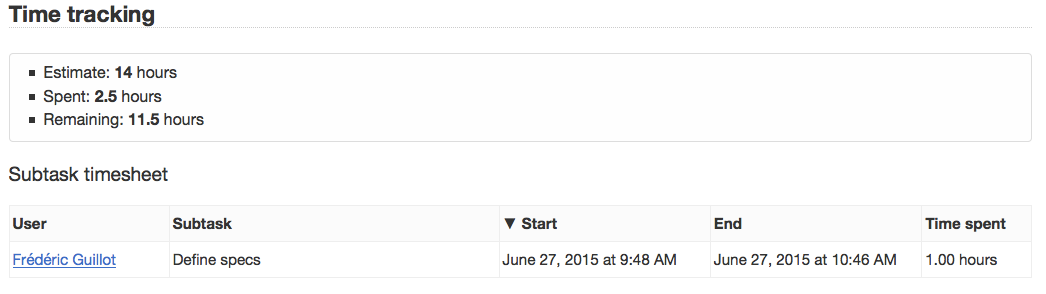
For each subtask, the timer can be stopped/started at any time:
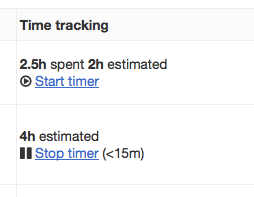
- The timer doesn’t depend on the subtask status.
- Each time you start the timer, a new record is created in the time tracking table.
- Each time you stop the timer, the end date is recorded in the time tracking table.
- The calculated time spent is rounded to the nearest quarter (only for Kanboard < 1.0.32).